Offline HTTP status code reference in the command line
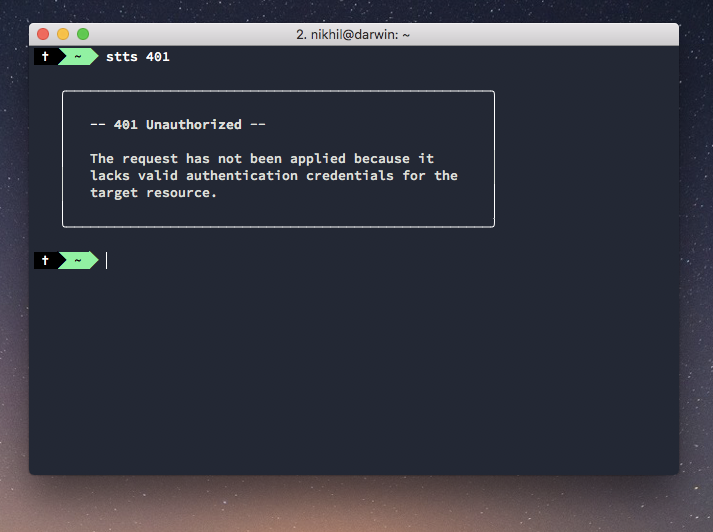
I built a tool that lets me look up definitions for HTTP status codes offline and straight from within the command line.
I want to give full credit to httpstatuses.com for a thoroughly useful resource made available without ads.
Setup
Install the npm module globally
npm install -g stts
You should now be able to use it by typing stts followed by any HTTP code you want a quick definition for. Example:
stts 301
Making my first npm module
I love making little tools that make life easier - so I made this simple offline reference tool. I actually tend to use it more than I expected which is surprisingly great. Also, I got to do some rudimentary web scraping.
The business logic is pretty straightforward
First of all, here is a link to the Github project: github.com/nkhil/stts.
All my code is inside the src folder. The actual logic is super basic - I have an object (look for data.json if you're looking at the github repo) with status codes and their descriptions as key-value pairs. I also have an array of all the HTTP status codes. Then it's just a matter of looping over the status codes array, and if that status code exists as a key, then I log out the description in the console.
For styling / formatting, I'm using a couple of external dependencies like chalk and word-wrap.
Getting it to work from within the command line
Once I'd published the module, getting it to work from within the terminal was slightly tricky, but thanks to this article for making it trivial - you need to add a shebang character on top of the index.js file
#!/usr/bin/env node
and map the script to a command in the package.json
"bin": { "stts": "./src/index.js" }
Publishing an npm package is easy and you'll find loads of resources for that out there.
Web scraping 101
I am by no means an expert at web scraping, someone at work (thanks Josh!) suggested Cheerio as the package of choice.
I start off with an array of all existing status codes, than loop over every single one of them to perform an operation.
For eg:
[200, 201, 202, 301, 302, 400].forEach(statusCode => { // Do stuff with each status code. })
Here are my logical steps:
- Concatenate each status code with 'https://httpstatuses.com' (for eg: 'httpstatuses.com/200')
- Make a GET request to get all the HTML from that page back
- Find the right text using cheerio's selectors
Note: Here's the web scraping code.
This is the shape of the result object:
{ "100": { "headline": "100 Continue", "summary": "The initial part of a request has been received and has not yet been rejected by the server. The server intends to send a final response after the request has been fully received and acted upon." }, "101": { "headline": "101 Switching Protocols", "summary": "The server understands and is willing to comply with the client's request, via the Upgrade header field1, for a change in the application protocol being used on this connection." }, "102": { "headline": "102 Processing", "summary": "An interim response used to inform the client that the server has accepted the complete request, but has not yet completed it." }, ... }
And that's it, once I have my data, I don't need to scrap again (thankfully HTTP status codes don't change every other week) and I can use it as a quick reference resource.
The source code for this website can be found here under an MIT license